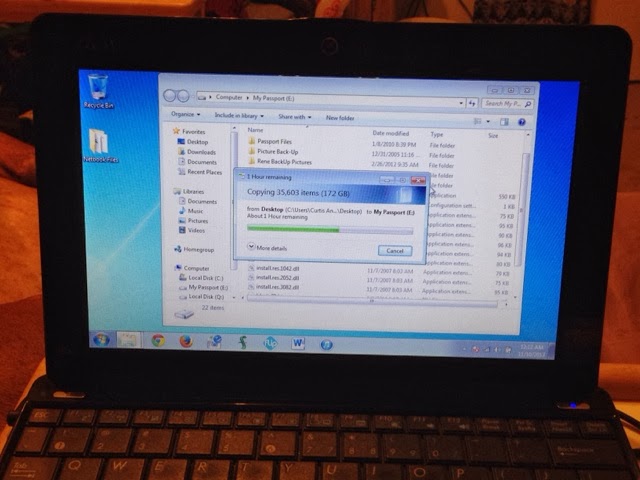In 2009 I got an Asus Eee PC Netbook computer for Christmas. It was exactly what I wanted. I was still economically recovering from a divorce, my desktop computer was old and faltering and I was doing a lot more traveling so I needed something that could do the work of a laptop but not be as big as a laptop.
This was also before the iPhone was as powerful as it is now and tablets were not yet a thing. I had the top of the line Blackberry at the time and, while I could do a lot of things on the internet, it was slow and the mobile net was still in its infancy.
The Netbook was the solution.
 |
| Image from grveiw’s eBay auction |
Lots of companies were releasing them, but I did a lot of research and, at the time, the perfect Netbook for my needs was the Asus Eee PC 1005 HAB:
– Intel Atom N270/1.6 GHz
– 1 GB RAM
– 250 GB hard drive
– Windows 7 Starter OS
– Intel GMA Dynamic Video Memory Technology 3.0 graphics processor
Not the most powerful machine in the world, but for what I needed it was, and stayed, perfect.
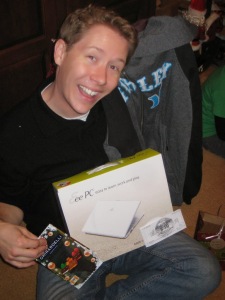 Rene got it for me and, according to my father-in-law, you’d have thought I was given the keys to Fort Knox. I confess I was very excited.
Rene got it for me and, according to my father-in-law, you’d have thought I was given the keys to Fort Knox. I confess I was very excited. I popped it out and started playing with it right away. I logged in, did all the set-up you do with a PC, logged onto the net, and just generally “computed.”
Since I was now mobile I took it with me everywhere that we would be spending and significant amount of time. If there was WiFi I was on it. I was Facebooking, tweeting, and starting to blog all from where ever I had internet access (for a while that was anywhere that had cell service because my phone was also an internet tether – but that’s another story). My Netbook became my primary computer and it was an essential piece of equipment on shoots and at story meetings.
Unfortunately, technology moves fast and in those last years of the 2000’s the internet was getting far more complicated as it became increasingly functional and the existence of “the cloud” became more than just a buzz term. As sites required more memory I noticed that my Netbook was running slower. I’d shut down unnecessary programs and windows but soon even that wasn’t enough. The lag wasn’t terrible, I got used to it, but then when I finally did replace my desktop and saw actual internet speeds again it was pretty clear that the Netbook was falling short.
It didn’t matter, I still loved my Netbook and its lack of speed just kept me focused on the tasks I needed to complete and kept me from too many high resource using internet distractions. But then, in early 2012, tragedy struck! I turned on the Netbook to write something and…
THE SCREEN WAS WHITE!
Not blank; white. Signal was getting to the screen, but nothing would display. I didn’t know what to do. I kind of panicked and ran out to Rene yelling that my Netbook wasn’t working. I went to her brother for help (he’s a computer and technology guy). He said that we could replace the screen but they might be hard to find or expensive since the computer was over four years old.
That was not what I wanted to hear.
I turned to social media for help. Help was offered, but again there was talk about replacement parts and possibly loose cables. This isn’t what I wanted to hear! I wanted to know how to make it magically work again without having to take anything apart or spending any money!
So I turned to the internet. More of the same advice, but it turned out that the actual procedure to remove the screen isn’t all that complicated. It’s something even I could do! But before I did it I wanted to backup everything.
That took longer than expected. I needed a separate screen to connect to the Netbook so I could see what I was doing and I needed some spare time to actually back everything up. That free time showed up today almost two years later. So I took the spare screen, grabbed the backup drive and turned on the Netbook for the first time in almost a year.
Imagine my surprise when THE SCREEN WORKED!!!
I know! I couldn’t believe it either!
After a quick bit of investigation and experimentation I discovered that it is, indeed, a loose wire. As long as I don’t tip the screen back too far this thing works! It also means that all I have to do to have my dear Netbook back in proper working order is get the cable plugged back in completely!
But something else has happened in the time that the Netbook has been idle – the internet and the cloud became a lot more resource heavy and a lot more integral to my daily business. I was working with the Netbook prepping all the files and needed to go online and Chrome was essentially useless – it just uses too much RAM. I had far more success with Firefox, but even then things were a lot slower than they are on my iPad and iPhone and a lot slower than my desktop. My wonderful Netbook is now best at being a high tech typewriter. That’s still a good use for it. I have gotten very used to the keyboard size, in fact normal sized keyboard snow feel a it too big, but it’s still a sad day for me.
To respond to the techies who are now making snarky remarks at the screen, yes I could upgrade the RAM, but it won’t accept much. And the processor speed is not up-gradable.
Tonight I am doing the backup. Then, when I find my computer screw driver set, I’ll fix the screen. Even though I’m not sure what I’m going to do with it I’m very happy to know that my Netbook isn’t dead, but the prospect of retiring it is almost worse.
Here’s to you, Netbook, you have been a loyal friend and work horse. Even though you are on the injured list I look forward using you again soon.
See you next time!
If you have interest in Netbooks or newer tablet computers check out these links to Amazon or use the Amazon search bar in the right margin of this blog!
If you have interest in Netbooks or newer tablet computers check out these links to Amazon or use the Amazon search bar in the right margin of this blog!